Laravel Valet
Valet is basically a Laravel development
environment that is for Mac minimalists. There is no Vagrant, no /etc/hosts
file. The programmer can even share their sites publicly just by using local
tunnels. And with these features it has become the most likable software of
all time.
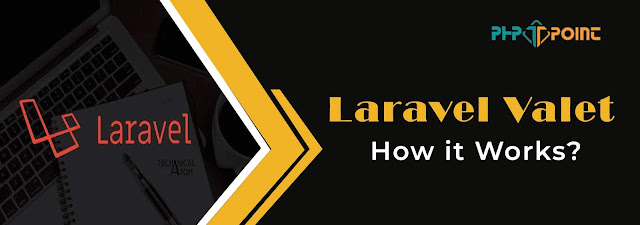 |
| Laravel Valet |
As
a matter of the fact, Laravel also offers Homestead that is nothing but another
local Laravel development environment. Homestead and Valet generally differs in
regards to their intended audience and also their approach to the local
development.
Homestead is known to offer an entire Ubuntu virtual machine with
an automated Nginx configuration. Homestead is basically a wonderful selection
in case the programmer wants a fully virtualized Linux development environment
or is on Windows / Linux.
Valet
has a specialty that it only supports Mac and it is mandatory for the
programmer to install PHP and a database server that too directly onto their
local machine.
This is an easy task and can be easily achieved just by using
Homebrew with the commands such as brew install php and brew install mysql.
Laravel Valet is known to deliver an
amazingly fast local development environment that too with minimal resource
consumption, hence, that makes it great for the developers who only need PHP /
MySQL instead of a fully virtualized development environment.
Please
note that both Valet and Homestead are known to be the great choices for
configuring the user’s Laravel development environment. The matter of choosing
any one of them is solemnly yours and the participants of your team.
Installation
In
order to install the Laravel Valet,
macOS and Homebrew are generally required. Before the installation begins, the
programmer must make sure that there are no other programs like Apache or Nginx
are binding to their local machine's port 80. Here are the steps of the
installations that are depicted below:
- If the user has Homebrew then it is recommended to update it to the latest version using brew update or if the user do not have Homebrew the install it from the web.
- Second step involves the installation of the PHP 7.3 by the help of the Homebrew via brew install php.
- Install the Composer after you have installed the PHP 7.3.
- After the last step the user has to install Laravel Valet with a Composer with the help of the composer global that require laravel/valet. Please make sure that the ~/.composer/vendor/bin directory is available in your system's "PATH".
- After all these steps please run the valet install command. Doing this will configure and install Valet and DnsMasq, and also it will register Valet's daemon in order to launch when your system starts.
Once
the Laravel Valet is installed in
your system then try pinging any *.test domain on your terminal by the help of
a command like ping foobar.test. In case, the valet is installed correctly then
the user will see this domain responding on the 127.0.0.1. The valet will start
automatically its daemon each time the machine of the user boots. Please note
that there is no need to run the valet start or the valet install ever again
once the initial Valet installation is complete, it is needed to be only once.
Read More.....
Also Visit Here - Laravel Eloquent Tutorial with Examples



This is a very informative post on Laravel Valet. I would love to read more.
ReplyDeleteLaravel Web Development Services